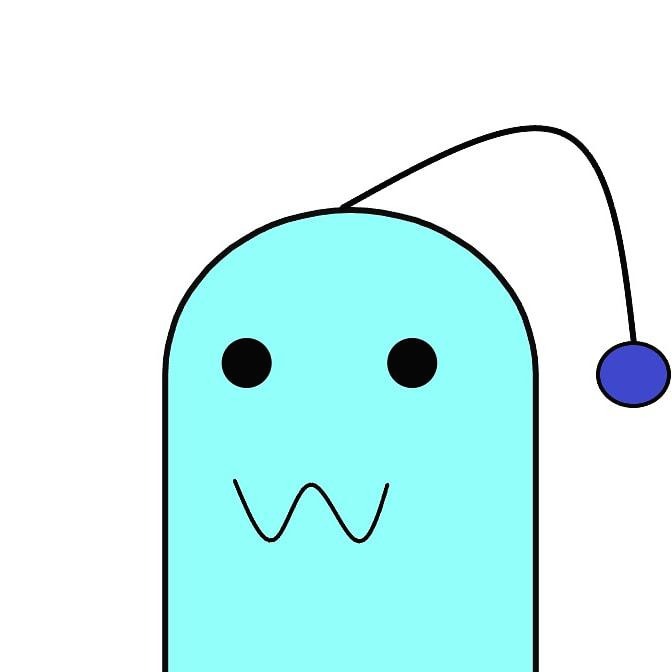브래의 슬기로운 코딩 생활
모바일 게임 실무 기말고사 정리 본문
모바일 게임 실무 기말고사
202114013 김동현
? = GetComponentInParent<CharacterController>(); // 부모 객체의 구성요소 사용
vrCamera.eulerAngles.x: x축으로 기울어진 각도
vrCamera.TransformDirection:월드축 방향
(CharacterController객체).SimpleMove(방향, 속도)
: 캐릭터의 속도 값을 받아 그 방향으로 이동시키는 함수
public void OnPointerEnter() // 카메라가 객체를 바라봤을 때
public void OnPointerExit() // 카메라가 객체를 바라보다가 바라보지 않을 때
스크립트이름 . 인스턴스 = ? // 해당 스크립트 인스턴스 호출 가능
StartCoroutine(); // 코루틴 시작 (인자가 있는 코루틴은 함수 자체를 호출)
StopAllCoroutines(); // 모든 코루틴 종료
StopCoroutine()함수의 인자에 코루틴 함수명을 문자열로 넣으면 코루틴이 종료가 된다.
하지만 코루틴 함수를 그대로 넣으면 코루틴 함수가 멈추지 않는다.
IEnumerator // 코루틴 선언 키워드
1) yield return null // 다음 프레임까지 대기
2) yield return new WaitForSeonds( float time ) // 지정된 time초만큼 대기
3) yield return new WaitForEndOfFrame() // 모든 렌더링 작업이 끝날 때가지 대기
RaycastHit hit; // 레이저에 닿을 객체 hit변수 선언
if(Physics.Raycast(transform.position, transform.forward, out hit, _maxDistance))
// 만약 객체의 위치에서 앞으로 최대거리까지 레이저를 쏴서 hit(레이저에 닿은 객체)이 있다면
if(Physics.Raycast(<시작위치>, <방향>, out hit, <거리>))
if(hit.transform.gameObject.name == "A") // 만약 hit의 이름이 A라면
(GameObject변수).SendMessage("OnPointerEnter");
// GameObject에게 OnPointerEnter 신호를 보냄 (해당 함수 호출)
Animator anim; // Animator 변수 선언
anim = GetComponent<Animator>(); // 해당 객체에 Animator 컴포넌트를 넣음
anim.Play("");// 해당 애니메이션 재생
Video Player를 이용하여 동영상 재생
// Play On Awake : 시작하자마자 재생
// Loop: 반복
Audio Source를 이용하여 소리를 재생
// Play On Awake : 시작하자마자 재생
// Loop: 반복
public VideoClip clip01;
public GameObject Sphere1;
public Button button;
if (hit.transform.gameObject.name =="Button") // 만약 hit의 이름이 “Button”이라면
button.GetComponent<Image>().color = Color.blue;
// 버튼 객체의 이미지 색상을 파랑으로 변경
Sphere1.GetComponent<VideoPlayer>().clip = clip01;
// Sphere1의 비디오 클립을 clip01로 설정 (해당 영상 재생)
(비디오와 음성이 같이 나오게 하려면 Video Player 컴포넌트의 Audio Source에 추가한 Audio Source 컴포넌트를 넣어준다. )
while (head.transform.position != pos.transform.position)
// head 객체와 pos1의 위치가 같아질 때 까지
head.transform.position =
public static Vector3.MoveTowards([자신의 위치], [목표 위치], [프레임 당 이동할 거리])
Vector3.MoveTowards(head.transform.position, pos1.transform.position, Time.deltaTime)
// head객체의 위치에서 pos1 객체의 위치로 Time.deltaTime 속도로 이동
door.transform.rotation=
Quaternion.Slerp(door.transform.rotation, Quaternion.Euler(?, ??, ???), Time.deltaTime)
// door객체가 Time.deltaTime 속도로 Quaternion.Euler(?, ??, ???) 각도로 회전함
Vector3 forward = transform.TransformDirection(Vector3.forward) * 1000;
// forward 선언
if(Physics.Raycast(transform.position, forward, out hit))
// 만약 객체의 위치에서 앞으로 레이저를 쏴서 hit(레이저에 닿은 객체)이 있다면
if (hit.collider.name == “?”) // 만약 hit 객체의 충돌체의 태그 이름이 ? 라면
Debug.DrawRay(transform.position, forward, Color.green);
// 객체 위치에서 앞으로 초록색 선을 그린다.
Vector2 screenSize = new Vector2(Screen.width * 0.5f, Screen.height * 0.5f);
// 스크린 중앙 지점을 저장
public GameObject indicator; // 표식
ARRaycastManager arManager;
List<ARRaycastHit> hitInfos = new List<ARRaycastHit>();
//Ray에 부딪힌 대상들을 저장할 리스트 변수 선언
if (arManager.Raycast (screenSize, hitInfos, TrackableType.Planes))
// 만약 스크린 중앙 지점에서 레이를 발사하였을 때 Plane 타입 추적 대상이 있다면
indicator.SetActive (true); // 표식 오브젝트를 활성화
Input.touchCount // 모바일 화면에 접촉되어 있는 손가락의 갯수
Input.GetTouch(0) // 첫번째 입력된 터치 정보를 저장
TouchPhase.Began: 터치 시작
TouchPhase.Moved: 터치 후 움직임 (드래그)
TouchPhase.Ended: 터치 그만함
if(Input.touchCount > 0)// 만약, 터치 된 곳이 1개 이상이라면
Touchtouch = Input.GetTouch(0);//터치된 정보 저장
if(touch.phase == TouchPhase.Moved) // // 만약, 터치 후 드래그 중이라면...
Ray ray = newRay(Camera.main.transform.position, Camera.main.transform.forward);
// 메인카메라에서 앞으로 발사하는 ray선언
RaycastHit hitInfo; // ray에 닿은 객체
if(Physics.Raycast(ray, out hitInfo, Mathf.Infinity, 1 << 8))
// hitinfo가 8번 레이어에 있다면
Vector3 deltaPos = touch.deltaPosition // x축의 터치 이동량을 구한다.
transform.Rotate(transform.up, deltaPos.x * -1.0f);
// x축의 터치 이동량에 비례하여 로컬 y축 방향으로 회전 (- 시계방향)
RotateAround // object의 중심 축 기준으로 회전
trasform.RotateAround(중심점, 회전축, 회전각도);
회전축
Vector3.up: y축의 양의 방향
Vector3.down: y축의 음의 방향
Vector3.forward: z축의 양의 방향
Vector3.backward 또는 Vector3.back: z축의 음의 방향
Vector3.right: x축의 양의 방향
Vector3.left: x축의 음의 방향
private Transform tr;//지구
public Transform targetTr;//원의 중심점
public float rotSpeed= 15.0f;
tr = GetComponent<Transform>(); // Transform 컴포넌트 추가
tr.RotateAround(targetTr.position, Vector3.up, Time.deltaTime * rotSpeed);
// 원의 중심점을 기준으로 rotSpeed만큼의 속도로 Y축을 기준으로 시계 방향으로 돈다.
'2-2 > 모바일 게임 실무' 카테고리의 다른 글
| 모바일 게임 실무 중간고사 정리 (0) | 2023.10.21 |
|---|---|
| 모바일 게임 실무 5주차 정리 (RaycastHit, NavMeshAgent) (0) | 2023.10.06 |
| 모바일 게임 실무 4주차 정리 (FPS) (0) | 2023.09.29 |
| 모바일 게임 실무 3주차 정리 (NavMesh) (0) | 2023.09.21 |
| 모바일 게임 실무 2주차 정리 (VR) (0) | 2023.09.14 |