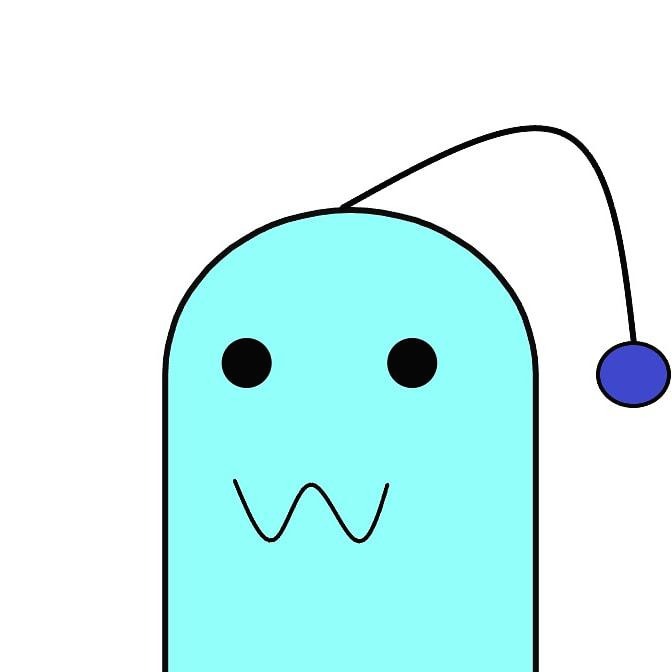브래의 슬기로운 코딩 생활
모바일 게임 개발 기말고사 정리 본문
Addforce()
- rigidbody에 기반한 힘
- 힘=가속도=속도의 변화량이기 때문에 속도라기보다는 속도 변화에 대한 값
Rigidbody.velocity: Rigidbody의 속도벡터
Rigidbody.Addforce(방향 * 힘)=> 가속도(힘)을 지정할 수 있는 속성
Rigidbody2D rigid2D;
void Start() {
this.rigid2D = GetComponent<Rigidbody2D>(); // Rigidbody2D부여
}
if(Input.GetKeyDown(KeyCode.Space) && this.rigid2D.velocity.y == 0) {
// Y축으로 움직이지 않고 스페이스바를 누르면
this.rigid2D.AddForce(transform.up * this.jumpForce);
// 점프한다
Rigidbody.velocity: 움직이는 객체의 속도를 알아낼 수 있는 속성(벡터)
float speedx = Mathf.Abs(this.rigid2D.velocity.x);
// 플레이어 속도를 절대값으로 변경
if(speedx < this.maxWalkSpeed) { // 스피드 제한
this.rigid2D.AddForce(transform.right * key * this.walkForce);
// X축으로 움직이는 속도가 최대 속도(maxWalkSpeed)보다 빠르면 움직이지 않음 X축으로 움직이는 속도가 최대 속도 (maxWalkSpeed) 보다 느리면 움직임
if(key != 0) { // 플레이어의 방향 바꾸기
transform.localScale = new Vector3(key, 1, 1);
씬 전환
using UnityEngine.SceneManagement; //LoadScene을 사용하기 위하여 필수
SceneManager.LoadScene("GameScene"); // GameScene을 불러온다.
void OnTriggerEnter2D(Collider2D other) // 다른 객체와 충돌했을 때 호출되는 함수, other가 충돌한 객체
{
Debug.Log("골");
SceneManager.LoadScene("ClearScene");
}
카메라 이동
GameObject player;
void Start() {
this.player = GameObject.Find("cat"); // 플레이어를 찾음
}
void Update() {
Vector3 playerPos = this.player.transform.position;
transform.position = new Vector3(transform.position.x, playerPos.y, transform.position.z);
// 카메라와 플레이어의 Y축 위치가 같아짐
화살표 프리펩 복제
public GameObject arrowPrefab // 화살표 프리펩과 연결
void Update() {
GameObject go = Instantiate(arrowPrefab) as GameObject; // 화살 프리펩 복제
int px = Random.Range(-3, 4);
go.transform.position = new Vector3(px, 7, 0); // -3과 3 사이의 x축에 배치
Time.deltaTime = 프레임을 처리하는데 걸리는 시간
float delta = 0;
void Update() {
this.delta += Time.deltaTime;
if(this.delta > 1.0) { // 1초 마다
this.delta = 0;
충돌 판정
Vector2 p1 = transform.position; //사과의 중심좌표
Vector2 p2 = this.player.transform.position; // 고양이의 중심좌표
Vector2 dir = p1 - p2;
float d = dir.magnitude;//사과와 고양이 사이의 거리
float r1 = 0.5f; // 사과의 반지름
Float r2 = 1.0f; // 고양이의 반지름
If(d < r1 + r2) {
// 충돌하면
Destroy(gameObject);//gameObject(사과)가 사라지는 명령어
GameObject director = GameObject.Find("GameDirector");
director.GetComponent<GameDirector>().DecreaseHp(); // 감독 스크립트의 DecreaseHp 함수 호출.
}
감독 스크립트
GameObject hpGage;
void Start(){
this.hpGage = GameObject.Find(“hpGage”); // hpGage를 찾음
}
public void DecreaseHp(){
this.hpGage.GetComponent<image>().fillAmount -= 0.1f; // 채력 이미지가 0.1씩 줄어듦
}
Vector3.forward: 앞으로 전진
Vector3.back: 뒤로 후진
Vector3.right: 오른쪽으로 이동
Vector3.left: 왼쪽으로 이동
Vector3.up:위로 이동
Vector3.down:아래로 이동
CharacterController컴포넌트
controller.Move (currentMovement * Time.deltaTime);
바닥인가를 체크
controller.isGrounded->true, false //controller가 바닥에 닿았는가를 체크
if (!controller.isGrounded)
{ currentMovement -= new Vector3(0, 3 * Time.deltaTime, 0); }
결승점인가를 체크
void Start()
{ reset_pos = transform.position; } // 시작 위치 저장
void Update()
{
if (transform.position.y < -5 || transform.position.z > 65 ) // 결승점에 도달했거나 떨어지면
{
transform.position = reset_pos;//처음 위치로 이동
currentMovement = new Vector3(0, 0, 0);// 속도 0으로 초기화
객체가 왼쪽, 오른쪽으로 움직이는 원리
transform.Translate (Vector3.right * acc * direction * Time.deltaTime);
void Update () {
if (transform.position.x > 10 || transform.position.x < -10 ) {
//만약 x값이 10보다 크거나 -10보다 작으면 direction에 -1을 곱하여 역방향으로 전환
direction *= -1 ;
}
transform.Translate (Vector3.right * acc * direction * Time.deltaTime);
}
카메라가 큐브를 따라다님
Vector3 camera_move;
void Update()
{ //카메라의 위치
camera_move = new Vector3(target.position.x - transform.position.x, 0, target.position.z - (transform.position.z + 10));
// 카메라 새로운 위치 = [Cube가 움직인 x위치-현재 카메라의 x위치, 0 , Cube가 움직인 z축 위치 – (현재 카메라의 z축 위치 +10)]
transform.Translate(camera_move, Space.World);//카메라의 위치 이동
transform.LookAt(target);//카메라가 target을 바라 봄
}
밤송이 날리기
AddForce
OnCollisionEnter()
Instantiate()
void OnCollisionEnter(Collision other) {
GetComponent<Rigidbody>().isKinematic = true;
//isKinematic이 true일 경우만 충돌을 감지
public GameObject Prefab1;
void Update() {
if(Input.GetMouseButtonDown(0)) {
GameObject bamsongi = Instantiate(Prefab1) as GameObject; // 밤송이 프리펩 복제
ScreenPointToRay()
Ray ray = Camera.main.ScreenPointToRay(Input.mousePosition);
//카메라로부터 입력된 마우스 위치까지 가상의 선을 그음
Vector3.normalized – 정규화 된 벡터는 방향 값만 갖고 길이는 1이다.
public GameObject Prefab1;//
void Update() {
if(Input.GetMouseButtonDown(0)) {
GameObject bamsongi = Instantiate(Prefab1) as GameObject;
Ray ray = Camera.main.ScreenPointToRay(Input.mousePosition); // 카메라와 마우스 위치 사이에 가상의 선을 그음
Debug.DrawLine(ray.origin, Input.mousePosition, Color.red, 10.0f);//선을 그림
Vector3 worldDir = ray.direction;
bamsongi.GetComponent<Rigidbody>().AddForce(worldDir.normalized * 2000);
//방향을 정규화하여 힘의 크기를 항상 2000이 되도록 정함
}}}
-밤송이를 날리는 방향은 ScreenPointToRay 메서드를 사용해 스크린위의 점을 3D
좌표계로 계산
=> 마우스를 클릭한 방향으로 밤송이가 발사됨
if(Input.GetMouseButtonDown(0)) // 좌클릭 했을 때
if(Input.GetMouseButtonDown(1)) // 우클릭 했을 때

'2-1 > 모바일 게임 개발' 카테고리의 다른 글
| 모바일 게임 개발 13주차 정리 (0) | 2023.05.31 |
|---|---|
| 모바일 게임 개발 12주차 정리 (0) | 2023.05.24 |
| 모바일 게임 개발 11주차 정리 (0) | 2023.05.18 |
| 모바일 게임 개발 10주차 정리 (0) | 2023.05.10 |
| 모바일 게임 개발 9주차 정리 (0) | 2023.05.03 |