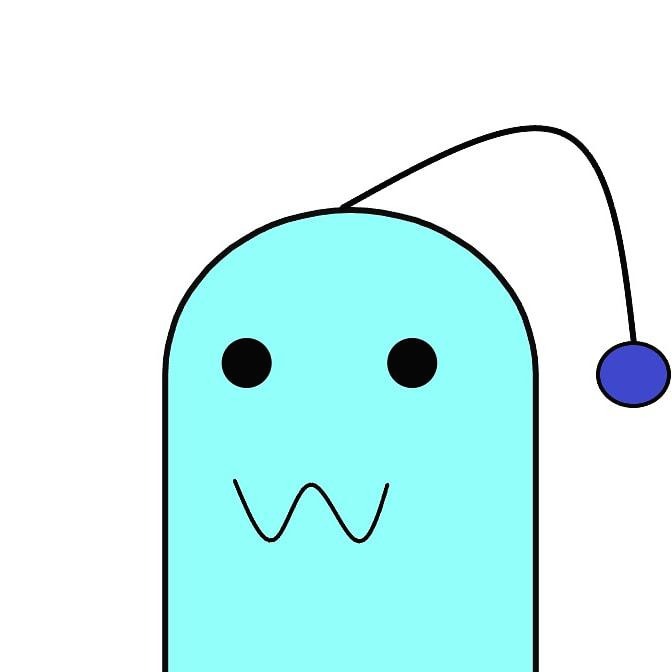브래의 슬기로운 코딩 생활
iOS프로그래밍 실무 6주차 정리 본문
오늘은 처음으로 스위프트 문법 중 옵셔널 체이닝 이라는 것을 배웠다.
자세한 내용은 추후에 클래스 카테고리의 스위프트 카테고리에 따로 글을 작성하겠다.
일단 옵셔널 체이닝이란 옵셔널을 언래핑하는 방법 중 하나 이다.
옵셔널을 언래핑 하는 방법은 원래 3가지를 알고 있었다.
1. !를 이용한 옵셔널 강제 언래핑
- 간단하게 언래핑을 할 수 있지만 변수 안에 nil값이 들어가 있다면 크래쉬가 나므로 위험한 방법이다.
2. if~let, guard~let을 이용한 옵셔널 바인딩
- nil이 저장되어 있는 경우를 설정할 수 있기 때문에 대표적으로 사용되는 언래핑 방법이다.
3. nil 합병 연산자 ??
let optionalValue: Int? = nil
let defaultValue: Int = 10
let result = optionalValue ?? defaultValue
print(result) // 출력: 10
이 방법도 옵셔널 변수가 nil이 아니라면 언래핑 되고
nil이라면 ?? 뒤의값이 나오므로 안전한 방법이다.

그리고 이번에 배운 옵셔널 체이닝이 네번째 방법인데
변수 뒤에 ?를 붙이는 거다.
소스 예제
var x : String? = "Hi"
print(x, x!)
if let a = x { // 옵셔널 바인딩
print(a)
}
let b = x!.count // 만약 x에 nil이 들어있다면 크래쉬, 위험한 방법
print(type(of:b),b) // Int, 2
let b1 = x?.count // x다음에 있는 ?가 옵셔널 체이닝, x에 nil 값이 들어 있을 수도 있으니 b1을 옵셔널 형으로 반환
print(type(of:b1),b1, b1!)// Optional Int, Optional 2, 2
let c = x ?? ""// nil 합병 연산자
print(c)
그리고 나머지 시간에는 맥의
Xcode로 TableView를 만드는 실습을 했다.
자세한 설명은 클래스 카테고리의 스위프트에 나와 있으니 참고 바란다.
- 테이블 뷰 소스 -
import UIKit
class ViewController: UIViewController, UITableViewDelegate,UITableViewDataSource {
func tableView(_ tableView: UITableView, numberOfRowsInSection section: Int) -> Int {
return 20
}
func numberOfSections(in tableView: UITableView) -> Int {
return 3
}
func tableView(_ tableView: UITableView, cellForRowAt indexPath: IndexPath) -> UITableViewCell {
let cell = UITableViewCell.init(style: .subtitle, reuseIdentifier: "myCell")
cell.textLabel?.text = "\(indexPath.row)"
cell.detailTextLabel?.text = indexPath.description
cell.imageView?.image = UIImage(named: "plan.png")
return cell
}
@IBOutlet weak var table: UITableView!
override func viewDidLoad() {
super.viewDidLoad()
table.delegate = self
table.dataSource = self
}
}
—————————————————————————————
import UIKit
class ViewController: UIViewController, UITableViewDelegate,UITableViewDataSource {
func tableView(_ tableView: UITableView, numberOfRowsInSection section: Int) -> Int {
return 20
}
func numberOfSections(in tableView: UITableView) -> Int {
return 3
}
func tableView(_ tableView: UITableView, cellForRowAt indexPath: IndexPath) -> UITableViewCell {
let cell = UITableViewCell.init(style: .default, reuseIdentifier: "myCell")
cell.textLabel?.text = "\(indexPath.row)"
cell.detailTextLabel?.text = indexPath.description
cell.imageView?.image = UIImage(named: "plan.png")
return cell
}
@IBOutlet weak var table: UITableView!
override func viewDidLoad() {
super.viewDidLoad()
table.delegate = self
table.dataSource = self
}
}
——————————————————————————————
import UIKit
class ViewController: UIViewController, UITableViewDelegate,UITableViewDataSource {
func tableView(_ tableView: UITableView, numberOfRowsInSection section: Int) -> Int {
return 20
}
func numberOfSections(in tableView: UITableView) -> Int {
return 3
}
func tableView(_ tableView: UITableView, cellForRowAt indexPath: IndexPath) -> UITableViewCell {
let cell = UITableViewCell.init(style: .value1, reuseIdentifier: "myCell")
cell.textLabel?.text = "\(indexPath.row)"
cell.detailTextLabel?.text = indexPath.description
cell.imageView?.image = UIImage(named: "plan.png")
return cell
}
@IBOutlet weak var table: UITableView!
override func viewDidLoad() {
super.viewDidLoad()
table.delegate = self
table.dataSource = self
}
}
'2-1 > iOS프로그래밍 실무' 카테고리의 다른 글
| iOS 프로그래밍 실무 중간고사 정리 (0) | 2023.04.22 |
|---|---|
| iOS 프로그래밍 실무 7주차 정리 (0) | 2023.04.19 |
| iOS프로그래밍 실무 5주차 정리 (0) | 2023.04.05 |
| iOS프로그래밍 실무 4주차 정리 (0) | 2023.03.29 |
| iOS프로그래밍 실무 3주차 정리 (0) | 2023.03.22 |